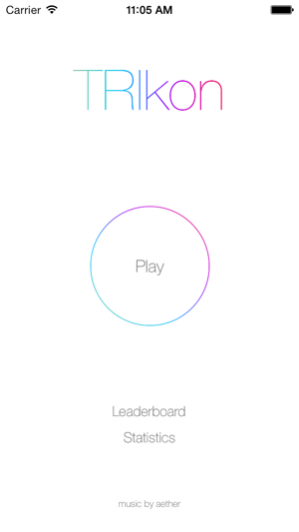TRIkon 1.1
Continue to app
Free Version
Publisher Description
How far can you glide? In a colorful future you have to navigate your ship - the TRIkon - on a narrow path over a deep abyss, picking up Speed Boosts and other PowerUps on the way. Features: - colorful, minimalistic design - global leaderboards, fun achievements! Beat your friends' highscores! - awesome PowerUps to activate - simple, intuitive controls How to play: Tilt to move left or right, tap PowerUps to activate. WARNING: TRIkon is extremely addictive! Developers: Timm Beckmann Alexander Bielski (supported by Stephan Krusche and Barbara Reichart) The game was initially developed during the Seminar "Games Development with iOS" in October 2013 at the Chair of Applied Software Engineering (Computer Science Faculty, TU München). More infos about the seminar on http://www1.in.tum.de/sgd-ws13 Credits thanks to aether for providing music
Dec 1, 2013 Version 1.1 added mute button increased size of power ups for iPhone lower sensitivity of controls for iPhone
About TRIkon
TRIkon is a free app for iOS published in the Action list of apps, part of Games & Entertainment.
The company that develops TRIkon is Bernd Bruegge. The latest version released by its developer is 1.1.
To install TRIkon on your iOS device, just click the green Continue To App button above to start the installation process. The app is listed on our website since 2013-12-01 and was downloaded 8 times. We have already checked if the download link is safe, however for your own protection we recommend that you scan the downloaded app with your antivirus. Your antivirus may detect the TRIkon as malware if the download link is broken.
How to install TRIkon on your iOS device:
- Click on the Continue To App button on our website. This will redirect you to the App Store.
- Once the TRIkon is shown in the iTunes listing of your iOS device, you can start its download and installation. Tap on the GET button to the right of the app to start downloading it.
- If you are not logged-in the iOS appstore app, you'll be prompted for your your Apple ID and/or password.
- After TRIkon is downloaded, you'll see an INSTALL button to the right. Tap on it to start the actual installation of the iOS app.
- Once installation is finished you can tap on the OPEN button to start it. Its icon will also be added to your device home screen.